This post is about a badge I designed called the ‘Connected Learner’.
In the world we are all connected, but how often do we connect? This badge can be earned by following some simple steps.
If you are reading this, then you have some sort of online presence, even if that is as one who reads, and not as a distinct or recognisable identity that you project outward.
The task that I have set is:
Read and comment on three blog posts. The posts should be to do with a particular theme, topic, or course.
For example, I could choose to comment on blogs having to do with the #el30 course. My creating this badge was a task for the #el30 course. (and my setting a task is also one of the embedded tasks for #el30 that was set by the facilitator and fellow participant, Stephen Downes.)
When applying for the badge, there is a place to put your evidence, so save the URL to the blog with your comment.
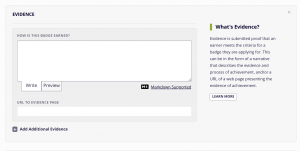
I think this is the public link to apply for *view* the badge via badgr:
https://badgr.io/public/badges/IlrDV104S5GF83PoBruWHA
*edit: to apply for the badge, you need to apply to me. I have learned thanks to someone from the Badgr team that issuers award the badges. So as an issuer, I can award my badge. 🙂
When I applied for my own badge I realised that I don’t really keep a record of the comments I make. I wonder if that is something that could be beneficial as a reflective practice? I also realised that I need to comment more! It is SO wonderful to receive comments. I am encouraged to be more active in commenting and in replying to comments. Connection takes effort.
Surprisingly I was pleased to get my own badge. 🙂 I’m not sure what that says. I do know that I work well with acknowledgement and rewards – even small words of recognition or thanks. I told someone yesterday, all it takes is one person to say, or be there to do something with me, and that’s all the inspiration and motivation I need to continue.
We were (I was) all happy at this point, and then I asked a question. (I’m including this so you can chuckle at and with my learning process…)
How I learned to work with API:
I began by following Stephen’s post about how he explored badges and working with API. I asked my resident expert – Well, I’ve read the post, and I’m not sure where to put this API thing. (cue chuckling)
- You put it behind an API gateway.
Ok? I at least know I don’t have a linux command window. I’m happy on my mac, and I can do LaTEX, but Linux? That might be one step too far for today.
At this point I don’t really know what happens if someone applies for the badge. Do I get an email? I get that the API defines how the interaction works, and I haven’t quite got that bit (in my head or practically – YET). So I’m not sure if I’m there or halfway there. (reading on, you’ll see that I thought the API stuff was necessary to be able to give out the badges to others in an efficient way – I didn’t understand the concept)
OK progress. The API thing does stuff with how the interface works. I now get the curl command and get that I can put that in my Terminal window (mac uses Bash which supports curl fine), but I seem to be giving it the incorrect credentials. (I am comforted by the fact that it didn’t work for Stephen at first and he really really does know what he is doing.
Much hilarity ensued in our household. (my guru is also my husband, and he is patient, but does not offer help until I’ve given it a good go myself and looked it up. I had tested my credentials in a different browser, in incognito so there were no cookies or anything, and they worked fine) So, I was asked what is the Json and I said I really couldn’t tell you who Json is or where he is, let alone what he is. -and then I got this error message: (how did I even get all those mmmms???)
There was something that I wouldn’t have guessed. You’ll see above, in the password (and don’t worry – I have changed it) there was an ‘&’ which is also indicates a ‘break’ in the command line, so that would have messed it up. AH! So I would have needed to / before it and well, I just changed the password, because that fixed it. (the thing that helped me was to remove any special characters – as I don’t know what means something in command language)
I did it, see above (and yes, I’ve changed my password AGAIN as it is visible in that screen shot) but in truth I have no idea what I did. I got my access token, and did the next bit… and then I got the conceptual bit. I *had thought* I was doing something to automate the awarding of a badge. Nope. I was just confirming that I got a badge. BUT the exercise wasn’t in vain because now I could, if desired, do all the other things listed on the page. It is a long list and even though the conceptual understanding of what I’m doing is just beginning to dawn, I am pleased with it.
Remaining questions?
I am still none the wiser as to what happens if someone does apply for a badge, so if you do apply for a badge, please also contact me somehow – either via comment or email – (that was in the screenshot of the code) or on Mastodon or by old fashioned post and I’ll be sure to award the badge.
ps I made the fun pic of a strawberry with a filter from Lunapic. There are very fun filters there – I used one of the ‘famous artist’ ones. 🙂
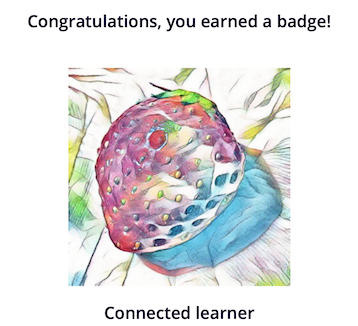
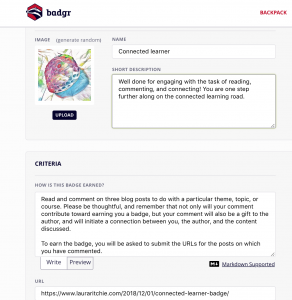

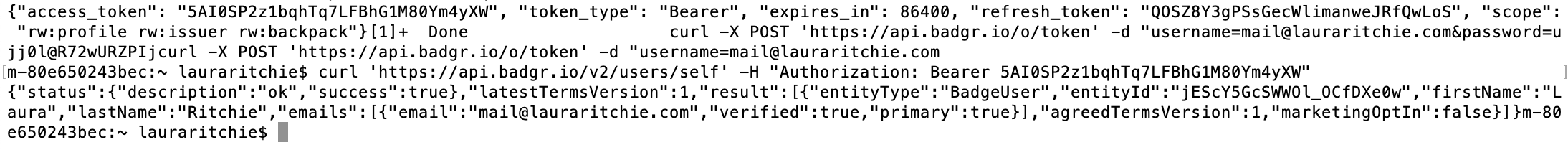
Pingback: Digital badges and the purpose of education – Jenny Connected
Thanks for the post!
I wasn’t on social much lately and I was surprised that there’s some course and you, Downes and dogtrax are involved.
I also became curious when I saw that there’s something about badges. I vaguely remembered there was an open standard but I thought it’s not supported anymore. Looks like it has involved and people still use it! Fedora has a similar thing and they use it for community building and I like it a lot:
https://badges.fedoraproject.org/
Anyway, awesome job with all that! I think that command line is extremely intimidating. It’s quirky even for programmers. You must be very patient and can overcome this discomfort of learning it and you deserve all the praise for it.
One suggestion: I think it would be much more accessible and easier to read if you pasted command line responses as preformated text and not as a screenshot. It was hard to read for for and I was surprised when it didn’t scroll. I am not at all familiar with WordPress, but usually there’s some way to insert element, e.g. in Markdown it’s usually back-tick symbol. This link seems helpful:
https://codex.wordpress.org/Writing_Code_in_Your_Posts
I should pay more attention to el30 I guess!
Hi, Nate here from the Badgr team. Indeed there’s not an application form built into that page on Badgr, because Badgr is designed to work with the application or assessment process designed by the educator/issuer. If you want to manually approve submizsions, this could be as easy as a Google form. Or if it should be automated, an award trigger can be configured based on actions in many different systems.
We have built a bunch if these different workflows for awarding badges, some available as open source software even,and Badgr via its API is open to any developer writing their own, or to submission and assessment workflows that involve manual actions in the easy web interface.
Super simple: Google Form or similar
Medium complexity example: https://explore.badgr.io
Complex: https://microcredentials.digitalpromise.org
I wish I had more time to dive into the whole API part of this but … well … maybe in the days ahead … I am new to Badgr but not new to badging, and as I note in my post about this, I am still unconvinced. But Stephen’s push to think bigger picture of how to curate and document learning across the Distributed Web is making sense.
Kevin
So, I am trying to apply for your badge. I don’t see how I do that. No link to access the badge and submit documentation (three links, showing comments on three blogs). Help?
Kevin
Hi Kevin, More learning for me… How did you award Matthias with your badge? I’m reading the Badgr help pages and I think I have to award the badge. I *thought* it could be externally applied for and then I could approve an applicant’s tasks, perhaps not? I’ll go back and read your post to see if I can retrace your steps and learn from them 🙂 I’ll let you know when I figure it out!
A caveat ~ I’m not a badge person. Was years ago, even a badge hog at that, and appreciate their potential value in a portable credential system. By now I am beyond any professional need for credentialing.
That said, I enjoyed your post and think your experience would be encouraging to someone intimidated by the prospect coding. Besides, anything that motivates commenting on blogs is a another plus.
Hi Vanessa, Thank you! I am not a badge person either- and if fact I came at it with a poo-poo attitude (my previous post was all about how learning is holistic and cannot (and should not) be contained in a box or defined. It was definitely a surprise to me how I liked it – and I think there is something to do with genuine meaning and value – if I had not genuinely learned something, then the reward would have meant nothing. When I teach about self-regulation there is a self-regulated learning behaviour of using rewards/consequences (not bad ones, but limits, goals, not allowing for that treat until x is done…) and I had forgotten how useful a genuine reward was/is.
and 100% yes to encouraging commenting. Thank you for taking the time to comment. 🙂
Another day lesson from this one might be to invite students to collaborate in the badging process itself.