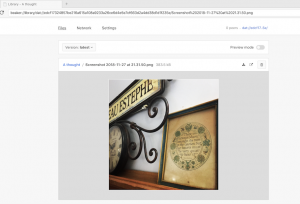This is a very short post for the class #el30 about completing one of the tasks to do with resources. I did install Beaker Browser and had a good read of the accompanying documentation. It took a while to get my head around it.
The actual installation was a simple drag and drop into the applications folder (I use mac) like anything else, it was what to do then… ? I admit to being largely stumped by how to use it. I wasn’t sure if it was a drawing board, a repository, or what. I have come to sort of understand that it is a combination of BitTorrent and Dropbox. Reading the documentation it became clear what they meant by the users ‘seed’ the contents. They mean it is sort of like keepie-upies: The ball only stays in the air while there are people to toss it about, otherwise it is no longer in play and falls by the wayside (or goes dormant on your computer while your computer is off). This was clear when I went to click on Kevin’s resource and it said it wasn’t there. 
I did post a something via Beaker Browser. I chose the options that pop up when you first load Beaker Browser and admit to being a bit lost. (It was like playing Adventure on the Atari for the first time.) I didn’t (yet) figure out a web page, but did upload a resource. There was a little upload button on the right and I clicked around and tried it. dat://edcf17324857be216a615a108a9233a26ce6d4e5e7cf663d2a4dd38d1d1f235e and here’s what it looked like:
and I had a little explore and found Ben Wurdmuller’s page: dat://p2p.werd.io/details/ (that link will work if you are using Beaker Browser)
My file will only stay there if my computer is on (and maybe if I have the browser open?) I didn’t store it on hashbase.io
That’s about it! What did I learn?
- That it was pretty easy. (I found the link for the mac version in the comments on one of Jenny’s blog posts)
- That there is a real need to consider onboarding. If ‘ordinary people’ like students and teachers are going to use this, or something like it, there really needs to be a basic guide or someone will miss a trick. Ben sited this page as to how he learned to do his webpage there, and it is a very good, clear tutorial dat://taravancil.com/blog/how-i-publish-taravancil-com/
- There needs to be a FAQ – I still have questions about that ‘seeding’ stuff and who pays… when I looked into hashbase.io, what did I find? …a pricing plan. I do think that sort of thing will impact the practical usability, no matter how good the tech is for us. Students, and well lots of people, still want a free lunch. Sometimes we are even willing to trade stuff for our ‘free’ lunch. Just look at how we give data away in return for using platforms. (I’m not immune, I do it too.)
- I also learned from reading other people’s posts. I learned that installing IPFS was perhaps too code-heavy for me to do this week, although Dave Moloney explained his installation very clearly (thanks Dave!)
The more I dabble with this though, the more I like it. I like the raw, basic-ness of it. I like that people are openly exploring. I like that there are untapped possibilities. Heck, I like new stuff.